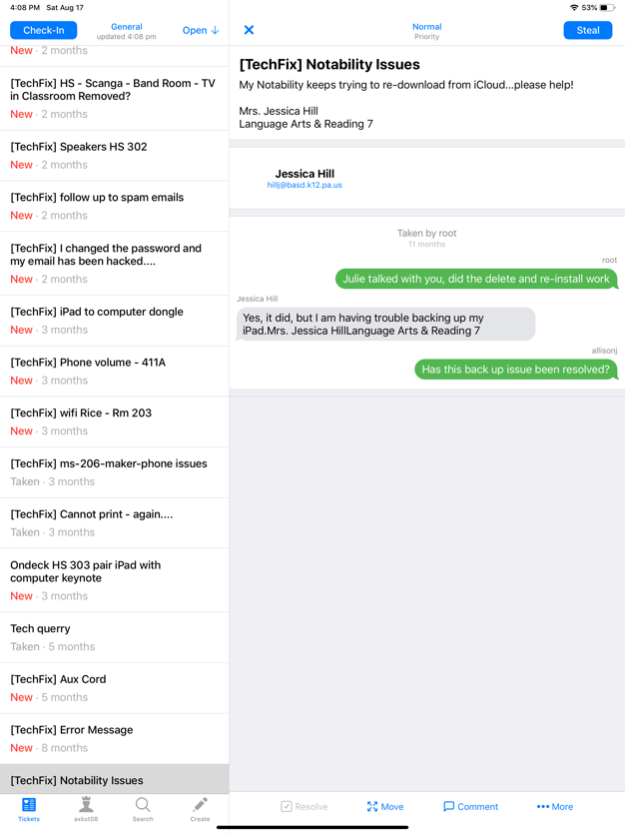STAP Tickets 4.0.1
Continue to app
Free Version
Publisher Description
Wherever you may be, STAP Tickets connects you and your team to Request Tracker. Tickets are transformed from a slow and unreliable way to keep a team on track to an efficient and accurate representation of each team members' contributions. Instead of checking for tickets once a day or waiting for your email client to update, get instant push notifications which can be acted on in a matter of minutes following ticket creation. With an intuitive design and a forward-looking feature set STAP Tickets streamlines the ticketing experience.
Feature Highlights:
- Claim, move, comment, assign, resolve, and re-open tickets
- View users and their owned tickets
- Filter open/owned/unowned/resolved tickets
- Push Notifications
- Message-like comments and correspondence
- Message of the day
- Search tickets via ID, name, and email
- Share links to tickets
- Swipe actions
- Keyboard hotkeys
- Create queues and users
- Create tickets and set the requestor
- Modify user rights
- Demo
Jan 7, 2020
Version 4.0.1
- Added ability to view images and HTML from submitted tickets
- Tickets now display ID number
- Tickets can now be searched by ID
About STAP Tickets
STAP Tickets is a free app for iOS published in the Office Suites & Tools list of apps, part of Business.
The company that develops STAP Tickets is Aaron Kovacs. The latest version released by its developer is 4.0.1.
To install STAP Tickets on your iOS device, just click the green Continue To App button above to start the installation process. The app is listed on our website since 2020-01-07 and was downloaded 1 times. We have already checked if the download link is safe, however for your own protection we recommend that you scan the downloaded app with your antivirus. Your antivirus may detect the STAP Tickets as malware if the download link is broken.
How to install STAP Tickets on your iOS device:
- Click on the Continue To App button on our website. This will redirect you to the App Store.
- Once the STAP Tickets is shown in the iTunes listing of your iOS device, you can start its download and installation. Tap on the GET button to the right of the app to start downloading it.
- If you are not logged-in the iOS appstore app, you'll be prompted for your your Apple ID and/or password.
- After STAP Tickets is downloaded, you'll see an INSTALL button to the right. Tap on it to start the actual installation of the iOS app.
- Once installation is finished you can tap on the OPEN button to start it. Its icon will also be added to your device home screen.